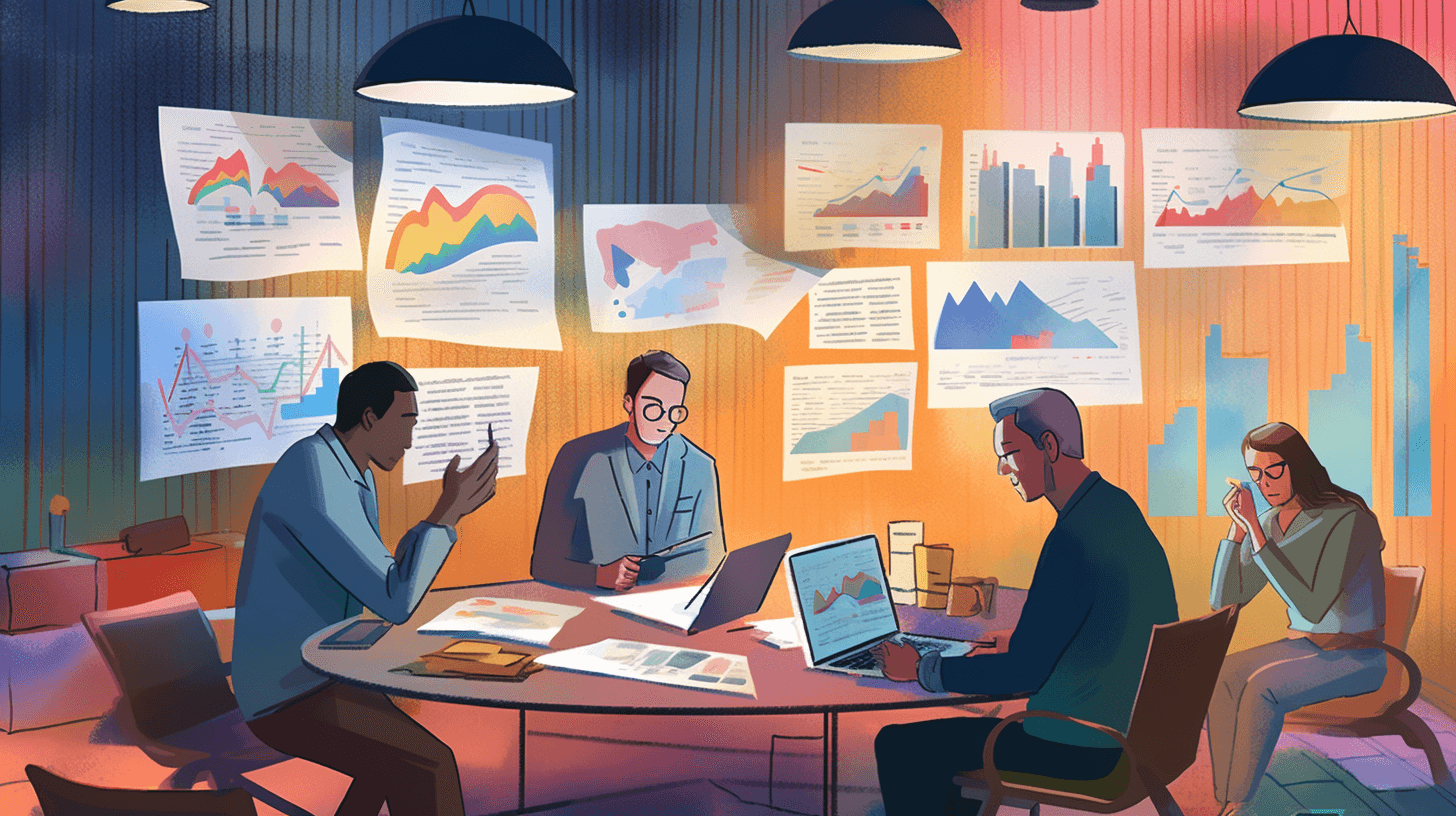
A Guide to Running Outstanding Business Reviews
How to run a business review that elevates the most important issues, has a lower burden for content preparation, and generates impactful actions
In my past life as a Chief of Staff, I was involved in our business review process. It was the “Leadership Meeting”, which ran weekly on Tuesday mornings, and was one of the most tense, and time consuming we had. But it was also one of the most valuable, as it was where we decided to focus our attention and resources.
The tension was inherent: We were surfacing and discussing the most critical issues facing the business - and couldn’t always find good solutions.
But many of the problems we experienced were solvable:
- Preparation was unnecessarily time consuming
- Discussion had a tendency to drift from underlying issues to data quality
- Actions we agreed on weren’t always followed through
This article summarizes my experience, and that of other data leaders I spoke to in order to understand how to run a great business review. Thanks to Justin Wagg from Quip, Dai Renshaw from Nala, and Cliff des Ligneris from GetYourGuide for their contributions.
Building a shared understanding and choosing where to focus
Most organizations have this kind of review meeting, though the names, format and cadence vary. It could be called a weekly business review (WBR), a management meeting or performance review.
However, the aims are broadly the same:
- Review business performance - check in on progress against the company’s most important metrics so everyone in the leadership has a common understanding of performance
- Identify risks and issues - find where the business is likely to miss goals or suffer harm as a result of internal and external factors
- Take action - find the most important areas where devoting management attention is likely to deliver a large impact, and assign these to members of the team
Business reviews are typically inefficient
To understand why it’s worth investing in making business reviews more efficient, consider a relatively typical process. This is similar to the process we ran.
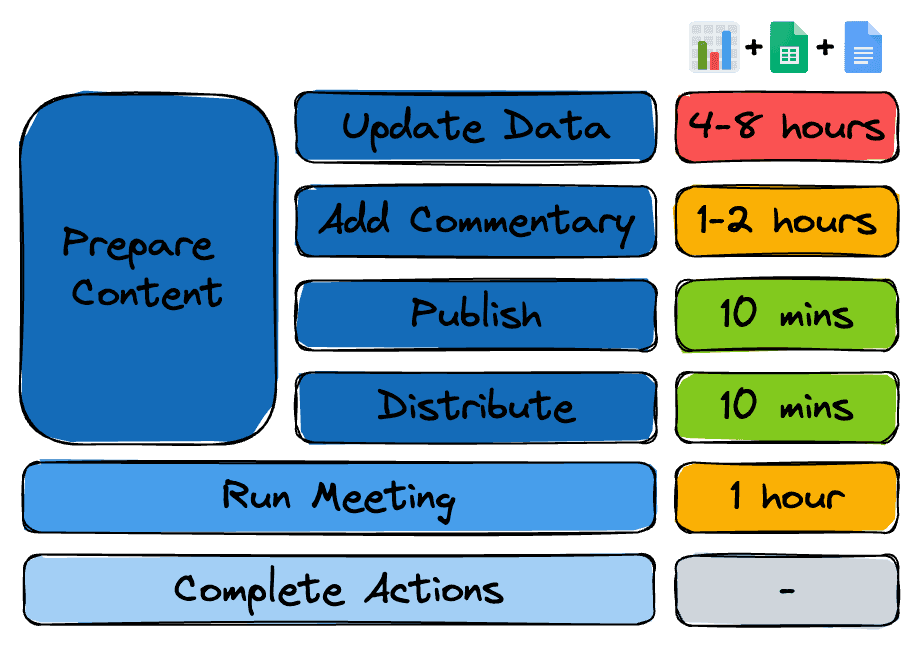
The steps to complete a business review are:
- Update Data: This tends to be a combination of copy-pasting screenshots from BI tool, and updating spreadsheets manually to update charts and tables. Prep may be distributed among a number of different stakeholders and their direct reports, with differing data skills.
- Add Commentary: Business leaders add commentary to explain what is going on in the data this week. Much of this is similar week to week, but some is very specific. This adds richness to the document and the later conversation. This is typically done in a document creation tool (eg Word, Notion, slides)
- Publish: Convert the document to a distributable format (eg PDF), or sharable link
- Distribute: Share the document, eg via email or Slack
- Run meeting: Use the document as the basis for discussion, recording actions and decisions
- Complete actions: In the following week, actions are (or are not) completed
“In my experience, teams typically end up taking screenshots of the same charts in Metabase and dumping them into separate slides.”
— Dai Renshaw, Head of Data, Nala
There are common problems that make business reviews painful
Let’s dive into the problems in a bit more detail.
Content preparation is slow and misses important detail
Good management meetings require good content. This means clear data on the business’ top metrics, as well as adding the knowledge and richness from departments or leadership.
- Data is often prepared manually, which is time consuming: Updating a single slide in our business review could take 30 minutes, to pull the data from the BI tool, wrangle it in a google sheet, update the chart and tables. We had 20-40 slides in our business review pack.
- So much time is spent on data prep that drilling into issues is de-prioritized: Charts that screamed the need for attention often had no accompanying investigation. This limited our ability to choose the next best action, and instead necessitated a “investigate and report back” action.
- Content is only ready just before the meeting, which means pre-reads are not possible: If you are receiving information for the first time in the meeting, you can only offer snap reactions rather than a more considered (or researched) response.
“Readers get lost without appropriate commentary around metrics, using a medium that supports text really helps here.”
— Justin Wagg, Head of Data, Quip
Meetings lose focus
- Data deviates from the most important metrics: Content has a tendency to expand, and can get into more detail that is necessary or practical for a short meeting.
- Conversation gets sidetracked into lower importance issues: The causes meeting overrun or failure to spend sufficient time on important items.
- Discussion end up focussing on data quality: The result of errors from manual updates, or lack of context provided with the data.
Actions don’t get completed
Problems fall into two buckets:
- Actions are not recorded: It typically falls to a participant to take actions, and some may be missed.
- Actions are recorded, but not completed: Typically because the actions are posted to an ephemeral medium like Slack or email, which can easily lead to them being forgotten amongst other priorities.
Streamline your content and focus on meeting outcomes
Addressing these problems means changing how you prepare and run your business review meetings. Things to consider:
Automate data preparation
Set up automated reports that create the right outputs without needing to download and update spreadsheets manually. Tools like Evidence connect directly to your database and pre-populate the data for review.
Focus on the most important metrics
Use the existing, or identify the “North-star” metrics for the business. Focus on these and frame the content around them.
“I stick to the north star metrics only (agreed by the business separately), and their first order drivers (which I defined myself). For example revenue is basket size multiplied by the number of orders, so I include both those metrics too.”
— Justin Wagg, Head of Data, Quip
Empower a meeting moderator
Select a person in the meeting to act as a moderator. This need not be the most senior person in the room and is not a position of greater authority when it comes to decision making.
The responsibility of the moderator is to keep the meeting focussed. They can both identify when meetings are becoming bogged down and should move on, and take a role in managing the overall content, which can sprawl if not actively managed.
Be systematic about actions
Actions too often start and end their journey in communication tools, like email or Slack. These tools are poorly suited to managing actions as they quickly drop out of the top of people’s inboxes.
Explicitly assign actions to owners, and review their status at the start of the next meeting. It can be helpful to use a tool with task tracking abilities, to ensure they are resolved successfully.
Tools you can use
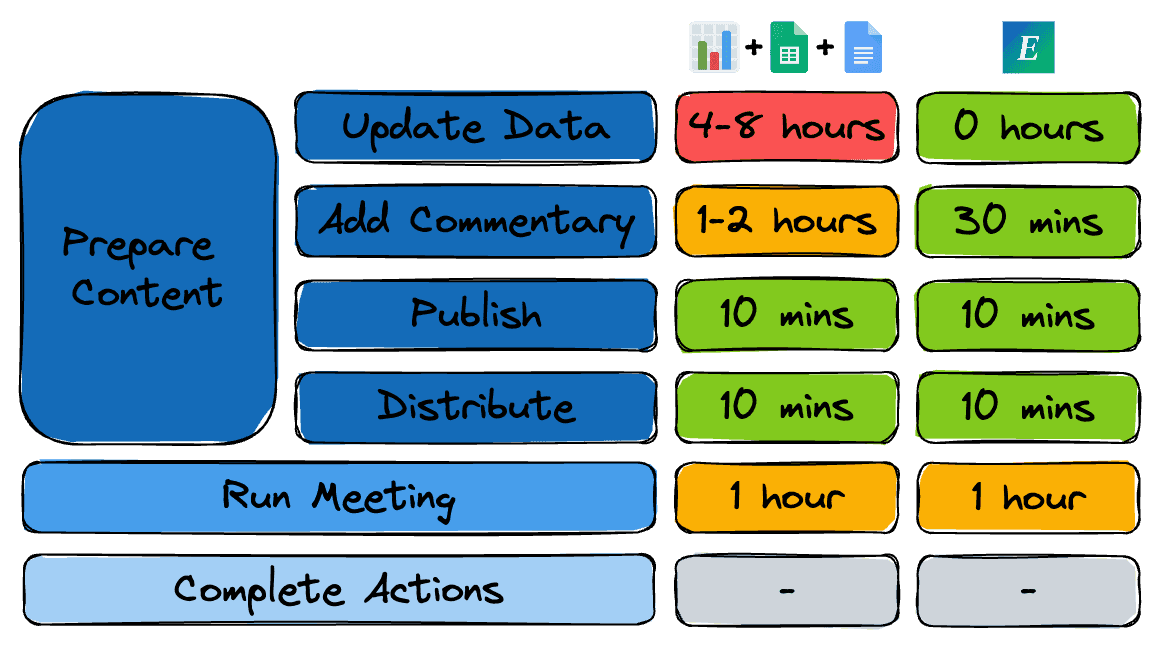
Choosing the right tool can significantly reduce the burden of meetings where you review data.
The management meeting requires blending two types of content:
- quantitative performance data
- qualitative explanatory knowledge
This can be difficult, as most tools are typically designed to make creating one of these content types easier.
- BI tools can quickly return metrics that describe business performance, but they do not typically support easily adding text in a natural way. This makes using them as a basis for discussion difficult.
- Document and presentation creation tools make it easy to collaborate and explain, but generally support data poorly. Most businesses must manually calculate and insert tables, charts and screenshots each time they prepare a report.
| Tool | Live Data | Explanatory Text | Exec. Ready Output |
|---|---|---|---|
| PowerBI | ✔️ | ||
| Tableau | ✔️ | ||
| Looker | ✔️ | ||
| Word / GDocs | ✔️ | ✔️ | |
| PowerPoint / GSlides | ✔️ | ✔️ | |
| Evidence | ✔️ | ✔️ | ✔️ |
Business Reviews with Evidence: A Management Meeting Template
Evidence is built to make narrative driven reporting easy. It’s ideally suited to creating business reviews:
- You can connect Evidence to your data warehouse and add KPIs, charts and metrics that are automatically updated
- It has first class text support, so you can add narrative, context and explanation using markdown.
- It outputs high finish reports designed to be ‘executive ready’
This means Evidence saves almost all the time you’d spend preparing content, as well as time spent on formatting slides and content: It looks professional by default.
We’ve put together an example template for running a weekly management meeting.
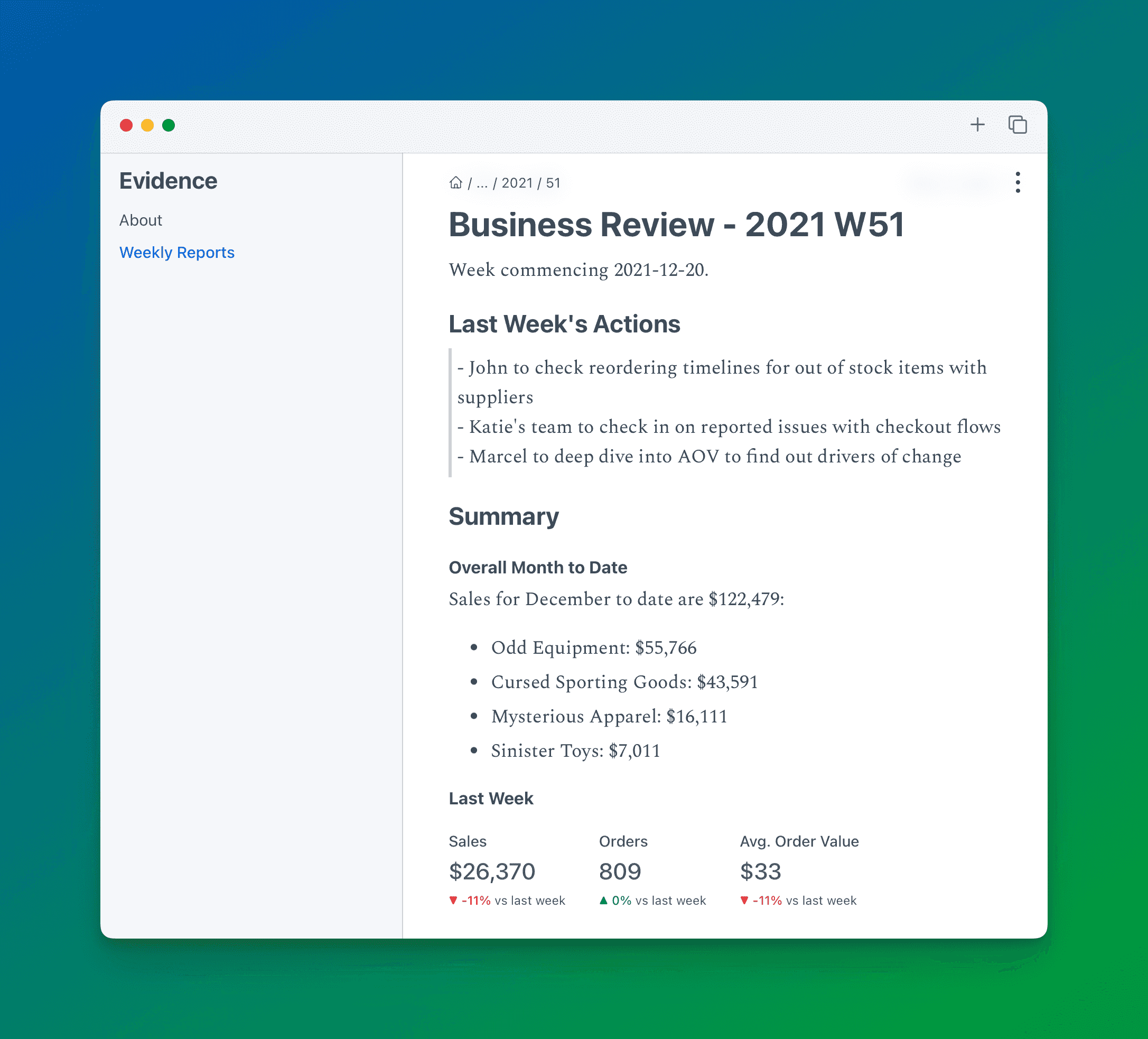
# Business Review - {$page.params.year} W{$page.params.week_number}
Week commencing {week_start}.
## Last Week's Actions
<CommentaryBlock
section='Actions'
week_start={last_week_start}
/>
## Summary
### Overall Month to Date
Sales for {month} to date are
<Value data={orders_by_month} column=sales_usd/>:
{#each orders_by_month_by_category as category}
- {category.category}: <Value data={category} column=sales_usd/>
{/each}Steps to start your business review process with Evidence
To create your own business review document:
- Install Evidence and connect it to your data source. Evidence supports most popular data warehouses, as well as data files like CSVs.
- Create a templated page for the correct frequency of your review. For example, if you run a monthly review, create a page called
[month-number].md. - Populate the templated page with your Northstar metrics, adding appropriate context and explanation to each metric, chart or table. It can be helpful to organize by department or team.
- Deploy your Evidence site. Host it somewhere your team can access it.
- Share it with your team: This could be a link to the site, or you can export the report as a PDF and share it via email or Slack.
- Gather commentary from your team. Depending on how you share and run your meeting, this could be inline in the site, or in the email or slack thread where you shared the report.
- (Optional) Track Actions in Evidence: You can use Evidence to track actions, and be reminded of them in the next meeting.
If you want to give Evidence a try, head over to our getting started guide to get up and running.
